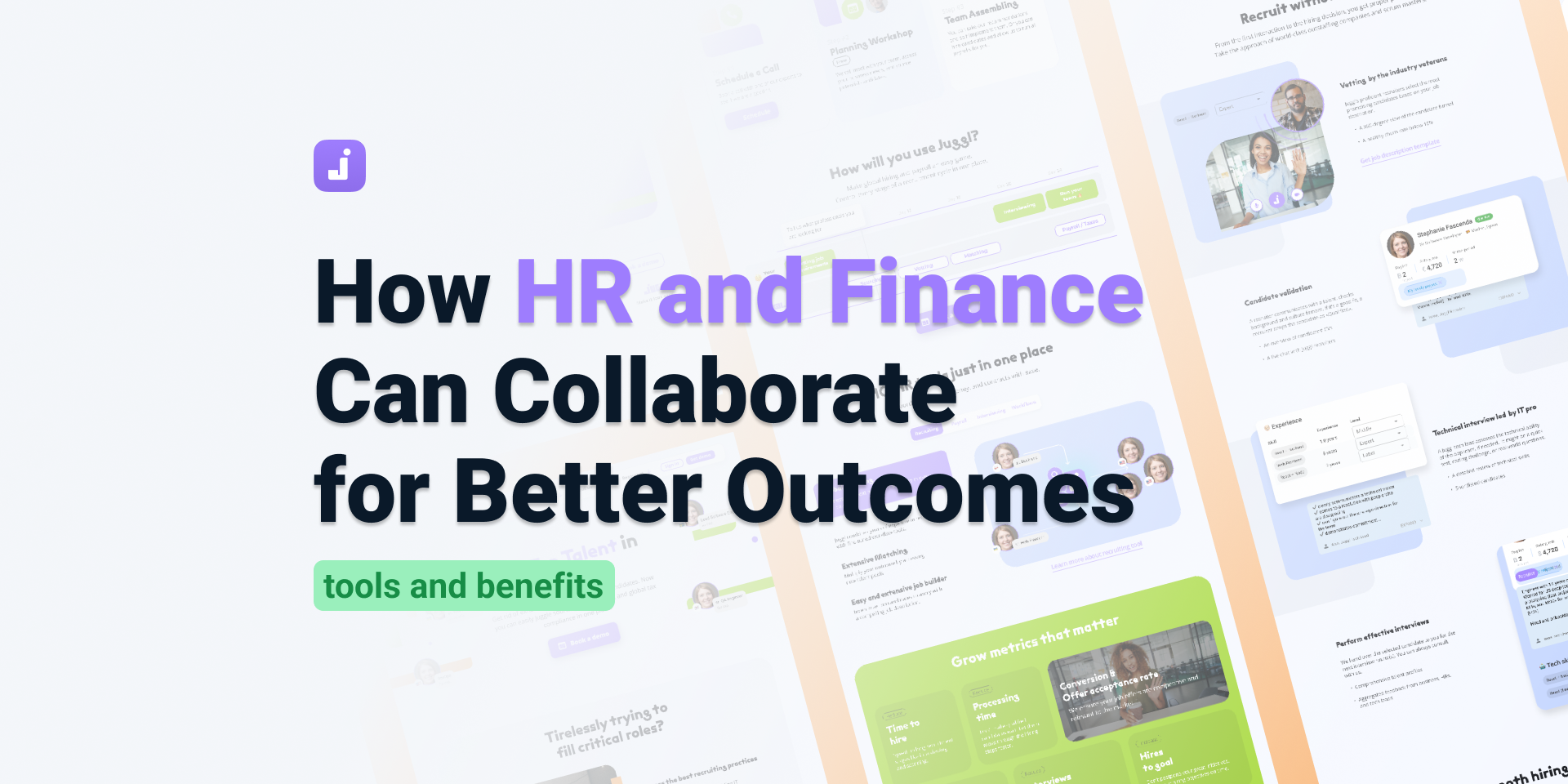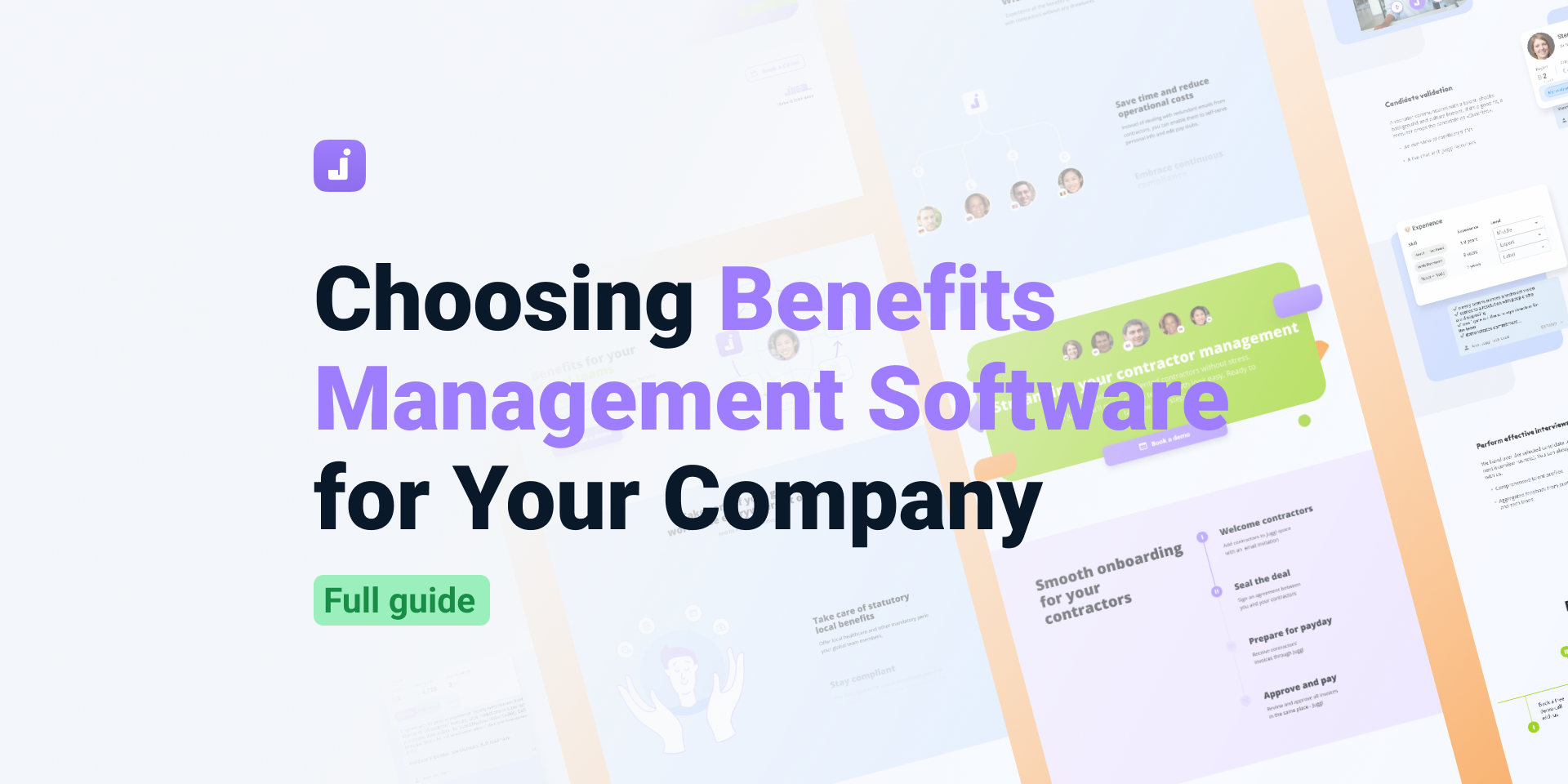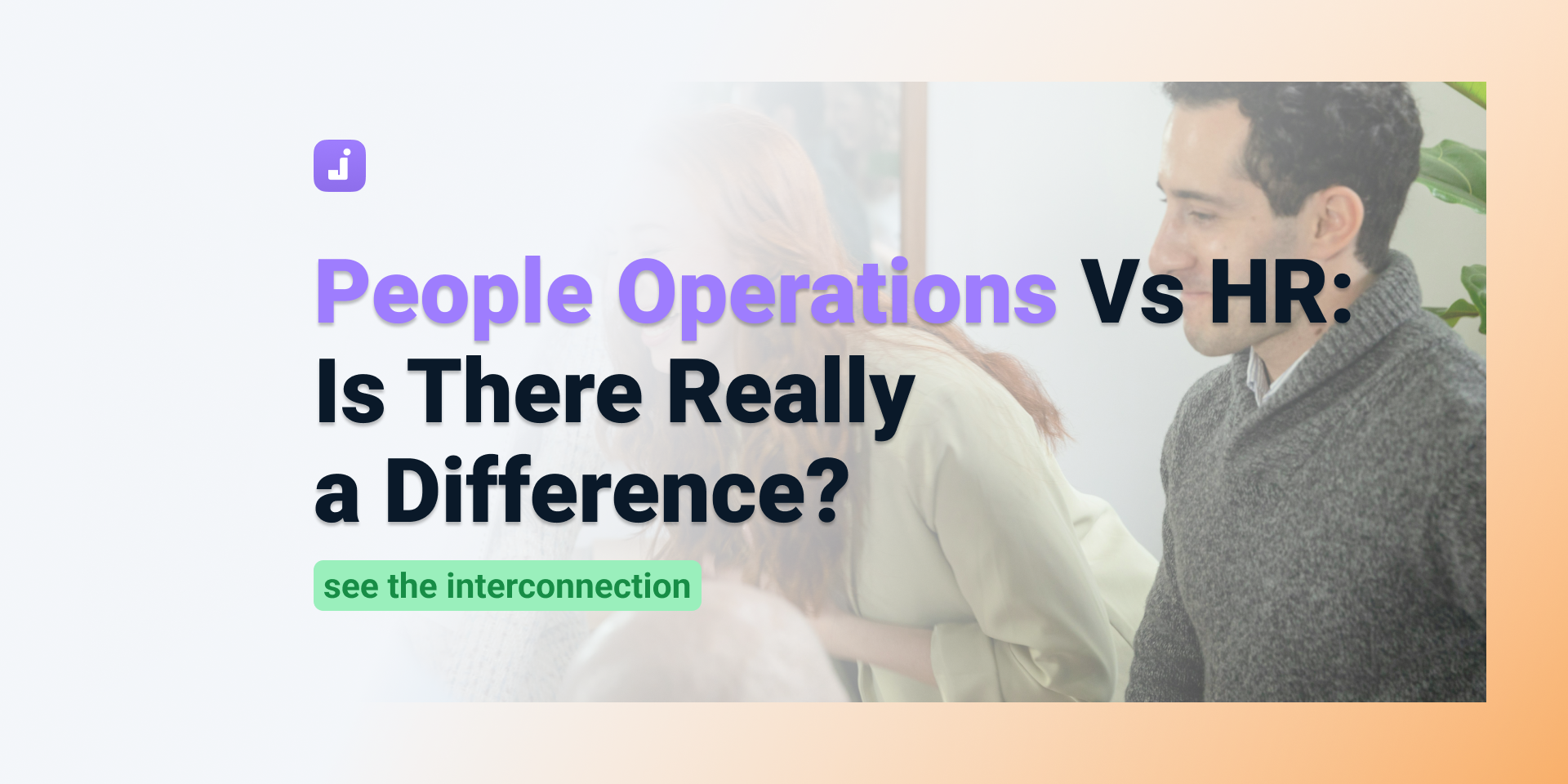How to track overtime pay: from Excel to time tracking software for employees
This guide will walk you through different methods of tracking overtime for employees – from simple Excel formulas (free template included) to easy-to-use overtime tracking software.
You will learn to effortlessly track employee overtime depending on your goals, company size, and business needs.
Why is it important to track overtime hours?
Overtime hours are the total number of hours that employees worked beyond their regular scheduled hours.
Tracking employee overtime is important because:
- Laws in most countries require employers to track and compensate overtime.
- Overtime pay is generally one and a half times the regular rate.
- It gives insights into productivity.
- It helps plan the workforce and labor costs more efficiently.
Tracking overtime for a small team is manageable, but anything larger than 20 people needs automation. And since small teams often rely on manual tracking of work hours, let’s start with mastering the essentials.
How to track overtime pay in Excel
With this simple method, you create a spreadsheet to track employee work hours, including regular and overtime hours. The formulas calculate total overtime hours per employee and aggregate data for the entire team.
When to use
Tracking overtime pay in Excel is good for small teams that need to work extra hours occasionally. The Excel method will allow you to set up the basic parameters to assess overtime hours and payments. Besides, it is free and takes minimal time to implement.
How it works
Step 1: In the Total Hours column (C), add the total hours each employee worked.
Step 2: In the Regular Hours column (D), enter the regular hours worked by each employee.
Step 3: In the Overtime Hours column (E), subtract the regular hours from the total hours for each employee on each date.
Step 4: Adjust the formulas and hourly rates based on your company policies and pay structure.
Step 5: Use lookup formulas such as SUMIF to calculate the overtime hours worked and pay for each employee and the whole team.

Note: this is a basic template meant to be a start. With this flow, small and fast-growing teams can accurately monitor and manage overtime pay manually. You can download a copy of the Overtime & Pay Tracking Template and customize it according to your rates and payment rules.
For example, adjust it to be weekly, bi-weekly, or monthly. Additionally, some companies may require employees to log their start and end times. In this case, consider alternatives to tracking overtime in Excel. Here is an example of automation with an easy-to-use tool.
How to track overtime payments with Juggl
Detailed time reporting makes the whole process cumbersome. Instead of manual tracking in Excel spreadsheets, you can use the Juggl overtime tracking software. It automates time logging, tracks regular and overtime hours worked, and calculates total pay based on the rates provided.
When to use
The overtime tracking tool is helpful for fast-growing teams, especially for managing a hybrid and distributed workforce. For example, from real-life use cases, it proved effective for:
- Tracking overtime payments for software engineers with per-hour rates.
- Calculating overtime and making payouts to call center support employees.
- Tracking regular hours and overtime for salaried employees in tech companies.
How it works
Step 1: The HR manager enters the pay rates for regular hours and overtime multiplier into the system.
Step 2: By the end of each pay cycle, an employee checks and approves his work hours via the employee self-service portal (ESS).
Step 3: The team lead, manager, or supervisor approves the hours worked/tasks completed by the employee.
Step 4: The system submits the total regular hours and overtime calculations to payroll processing.

Tracking overtime with an app is faster and more efficient than tracking overtime and pay in Excel. More importantly, it reduces the likelihood of errors on the way to the payroll department. Additionally, Juggl’s simple UI is user-friendly and suits people who are not accustomed to spreadsheets and formulas.
Juggl can automatically remind employees to log their time and tasks. Even if employees submit timesheets last minute, the system processes them quickly.
The convenience of tracking overtime pay with Juggl is that you don’t need to merge data from multiple spreadsheets. Besides, you can set up automatic reminders for employees to fill in their timesheets. Last but not least, the system automatically processes the timesheets and submits them to payroll processing.
Real-time tracking apps for overtime
Additionally, employers may want to cross-check that employees actually do their jobs. For this purpose, they use real-time tracking apps for intraday measurement to measure daily activities. For example, the Time Doctor online tracking tool captures metrics like active screen time and communication channels. You can use it to fully automate logging time entries and calculating overtime pay.
When to use
Intraday management is a top feature for call centers, support, or sales services. In these scenarios, managers measure metrics other than just regular work hours and overtime.
How it works
Step 1: Real-time tracking tools are implemented in the company’s virtual environment.
Step 2: The system can monitor mouse movements and keyboard strokes or take screen captures at certain intervals.
Step 3: The manager sees reporting dashboards with various metrics, such as occupancy rates.
Step 4: The system can send alerts in case it notices out-of-place activities. For example, an employee spends too much time skipping lunch breaks.
Step 5: The system allows managers to generate detailed reports that help identify trends and make data-driven decisions.
You can enhance such software with other solutions from the company’s tech stack to create a seamless flow. For example, here is how Juggl helped integrate an overtime tracker app with timesheets and payroll for a call center. This implementation allowed the company to calculate correct overtime from timesheets and remove errors from payroll.
The tool may raise objections from employees who do not want non-stop monitoring and surveillance. However, if introduced wisely, the solution boosts productivity and efficiency. Team members will benefit from it, too, thanks to the visibility and transparency of their work and payments.
Tracking overtime with mobile time clock apps
Mobile time-tracking apps allow employees to clock in and out using their smartphones or tablets. Some mobile time clock apps use GPS tracking systems to verify the employees’ location and work hours. Examples of such tools are TimeCamp or Workyard.
When to use
Mobile time clock apps are usually helpful for businesses with field-based employees. Team members can track time from any location, which is especially convenient when they are on the go.
How it works
Step 1: Each employee loads the mobile tracking app on the smartphone.
Step 2: The team lead or HR manager inputs the employee data and onboards the employee.
Step 3: Employees clock in and out as they start and finish work (e.g. when they come to the premises where they work).
Step 4: The team lead or manager can see the time worked and overtime for each employee and the team in clear dashboards. Additionally, team members can schedule shifts, vacations, and time off on the collective calendar.
The convenience and accessibility of mobile time clock apps make them an appealing choice for modern workplaces. One consideration is that this requires reliable internet access and functioning devices. Poor connectivity or broken devices may disrupt the time-tracking process.
Other overtime tracking tools
Some other overtime tracking tools are associated with physical access to limited-entry areas. These can be RFID or biometric time clocks.
Radio Frequency Identification (RFID) time-tracking systems use RFID cards or badges to record employee work hours. Employees simply swipe their cards on an RFID reader to clock in and out.
Biometric time clocks use fingerprint or facial recognition technology to record employee time. Examples of such tools are uAttend Biometric Time Clocks and Timelogix Fingerprint Scanners.
This method provides a more secure and accurate way to track hours worked and reduce instances of time theft. The drawback of such systems is their higher initial cost. They require investment in hardware and software, which small businesses may not always afford.
Final Thoughts
I hope with this guide, you’ll find a detailed and measurable attendance and overtime tracking model. How to track overtime payments for your organization? For small teams, Excel is a good start, but for growing companies, Juggl ensures accuracy and automation. If you are stuck on this issue, let’s talk. We’ll help you find the solution that tracks employee overtime the most effectively for your goals.
Juggl has successfully helped customers solve the issue of tracking overtime and attendance while addressing other operational tasks. The streamlined payroll and workforce management solution helps:
- reduce manual errors through easy automation
- accelerate the entire process and thus save you time
- simplify the payroll processing
If you are interested in the Juggl overtime tracking solution, click Book a demo and schedule a personalized call.
FAQs:
- Is it illegal not to pay overtime after 40 hours?
Yes, more often than not, it is illegal not to pay overtime after 40 hours per week. In most countries, laws require overtime pay to be extra standard rates. However, it depends on labor laws in your country or state, the type of employee, and company policies.
- How do you calculate time and a half?
Time and a half pay is what employers compensate for employees’ work exceeding regular hours or on holidays. Time and a half pay is 50% more than an employee's regular rate based on a standard hourly, daily, weekly, or monthly pay rate. Typically, for every hour of overtime, employers must pay workers their regular pay plus half of that. To calculate an employee's overtime rate, multiply their regular rate by 1.5.
- What is overtime pay by law in the US?
Under the Fair Labor Standards Act (FLSA), employers must pay non-exempt employees overtime at 1.5x their regular hourly rate for any hours worked beyond 40 per week.
However, there are also exemptions:
- Salaried exempt employees: some workers (executives, professionals, certain administrative roles) are not entitled to overtime.
- Independent contractors are not covered by FLSA overtime rules.
- Certain industries, such as agriculture, trucking, and healthcare, have unique overtime regulations.
For salaried employees, some companies provide overtime compensation or offer time off in lieu to salaried staff. On the whole, overtime laws can be complex and may vary across different states.
- What is double-time payment in California?
In California, double-time pay is required under certain circumstances to ensure fair compensation for employees working long hours. For example, a worker may be required to work on shifts every other day. However, they are entitled to double their regular pay rate for all hours worked beyond 12 in a single workday.
And if an employee works 7 consecutive days in a workweek, they are entitled to double pay for all hours worked above 12 hours in any workday and for all hours worked above 8 on the seventh consecutive day of work in a workweek.
- How to keep track of hours worked for employees?
The best way to track employee work hours and overtime depends on your business size, workforce type, and budget.
Workers on an hourly wage can keep track of the hours they work by using timesheets or time card systems.
Small companies can do well enough with a timesheet work hours tracker.
In the meantime, large companies may require a more sophisticated overtime tracking tool, such as an app that counts work time. For example, Juggl offers a handy solution that makes overtime tracking and paying convenient and error-free.

.jpeg)
.png)